 Here you can find Blaze Private Server Codes. To get all private server codes list for all locations in Roblox Shinobi Life 2 you can visit free private servers page on Owlzo. To check the spawn location and spawn time of scrolls please visit spawn list page on Owlzo.
Free Private Servers
Spawn List
Play on Roblox
Here you can find Blaze Private Server Codes. To get all private server codes list for all locations in Roblox Shinobi Life 2 you can visit free private servers page on Owlzo. To check the spawn location and spawn time of scrolls please visit spawn list page on Owlzo.
Free Private Servers
Spawn List
Play on Roblox
Ember
Obelisk
Dunes
Nimbus
Haze
Storm
Training
ForestOfEmber
DawnHideout
ArenaX
ShindoWorld
War
Conquest
Tempest
Ember250YC
GreatNarumakiBridge
Deva
Forged
ShindaiValley
Kagoku
Jejunes
Jinshiki
Vinland
Mount Maki
Shindai Rengoku
Ryuji Cave
Shikai Forest
Blaze private server codes:
- jgfTo2
- 00VdTG
- 2xUsba
- y1yXRB
- ScrPMj
- P1kfFb
- HeRPjT
- JO9afK
- Bkqnyi
- kJ66_d
- yDjqNr
- JC2kyC
- fvRGhV
- nFwKdO
- V8PBmA
- xEMGMw
- 3kdok-
- V86iuz
- KQrgT6
- FCxzkn
- sH-925
- M5pJP9
- sta7Rh
- CEWQRL
- ikoOpy
- UGOgOS
- i-szVw
- 0YRVhs
- iG7E81
- amSL-y
- THvUfE
- zYjBov
- S87mGN
- bCp3iz
- RUxSVc
- WxN0vr
- qf68tG

How to use private servers in Shindo Life?
To use Shindo Life private server codes, follow the below steps:
Step 1. Open Shindo Life 2 in Roblox
 Step 2. Now, Click Play and enter code in top right option says private server.
Step 2. Now, Click Play and enter code in top right option says private server.
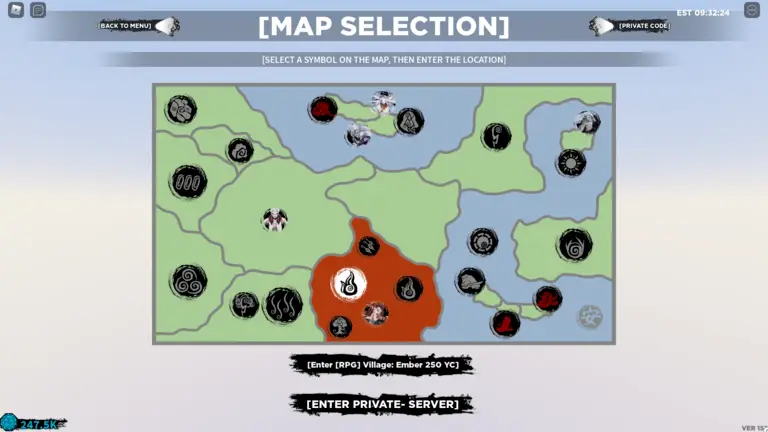 Step 3. If already inside a map, press 'm' key to open menu screen.
Step 3. If already inside a map, press 'm' key to open menu screen.
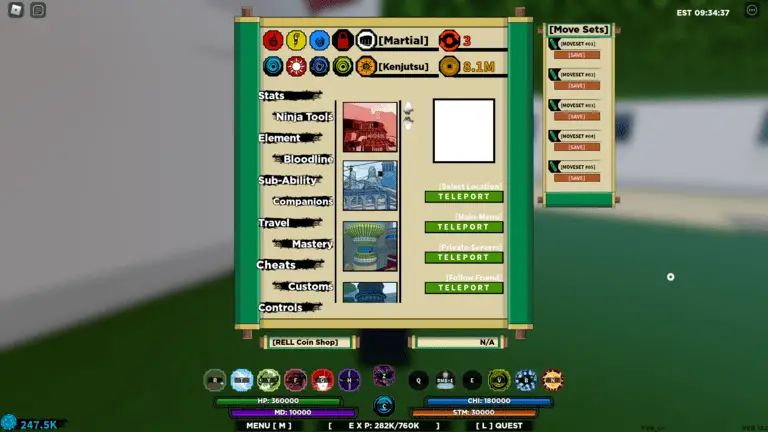 Step 4. Click on "Travel" in the left side of the menu and the click Private-Servers on right.
Step 4. Click on "Travel" in the left side of the menu and the click Private-Servers on right.
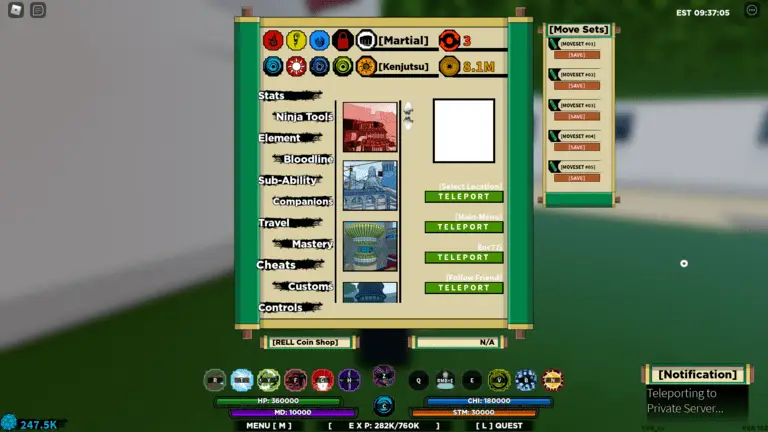 Step 5. Enter Shindo Life private server codes from above and click Teleport
Step 5. Enter Shindo Life private server codes from above and click Teleport
Step 1. Open Shindo Life 2 in Roblox
 Step 2. Now, Click Play and enter code in top right option says private server.
Step 2. Now, Click Play and enter code in top right option says private server.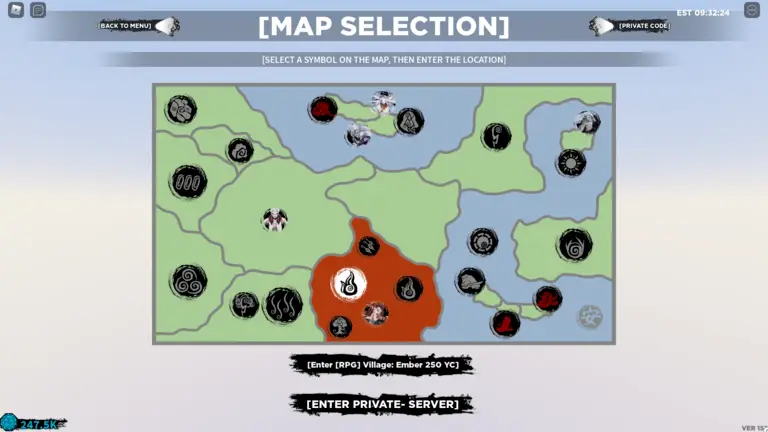 Step 3. If already inside a map, press 'm' key to open menu screen.
Step 3. If already inside a map, press 'm' key to open menu screen. 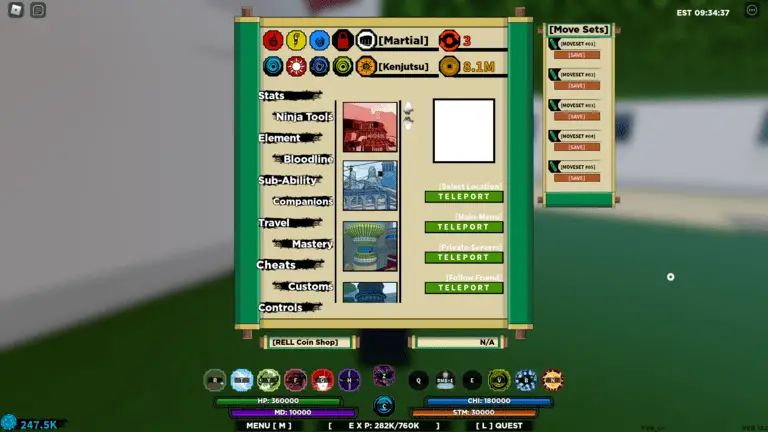 Step 4. Click on "Travel" in the left side of the menu and the click Private-Servers on right.
Step 4. Click on "Travel" in the left side of the menu and the click Private-Servers on right.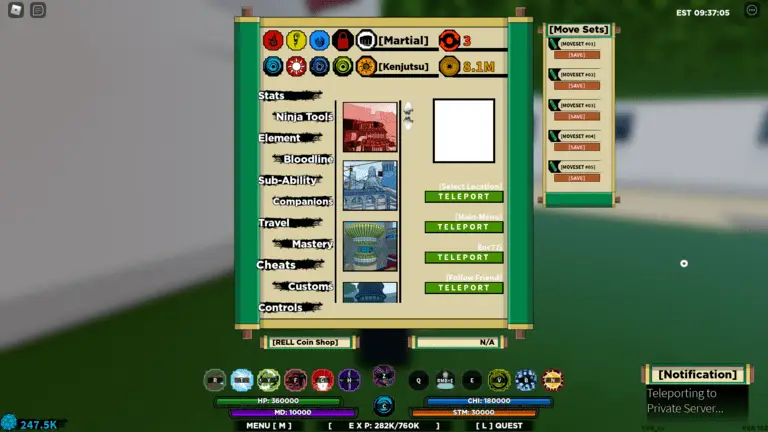 Step 5. Enter Shindo Life private server codes from above and click Teleport
Step 5. Enter Shindo Life private server codes from above and click Teleport